
It's that time of year again where we usually get a number of queries on fixing the clock after the clocks have gone forward. It goes without saying that for a camera system to correctly do its' job, the system time and date must be correct.
Capturing an event on video is great, the wrong timestamp caused by incorrect time and date settings can otherwise ruin such indisputable video evidence.
A common issue is to set up a system and not enable either DST and/or NTP.
What is DST?
Daylight Saving Time (DST) is the practice of setting the clocks forward one hour from standard time during the summer months, and back again in the fall, in order to make better use of natural daylight.
What is NTP?
NTP is a protocol designed to synchronize the clocks of computers over a network.
What Should I do to prevent a system not correcting the time after DST occurs?
The DST function within the Time and Date settings allows you to configure your DVR/NVR to automatically adjust its' time for Daylight Savings in your time zone.
In the Ireland and the UK, summertime always begins at the last Sunday in March at 1am. Wintertime starts on the last Sunday of October at 2am.
Enabling DST and inserting the correct times for when the clocks change is vital to ensuring that your clock does not end up being one hour out.
Using NTP is always good practice as it allows your recorder to frequently query an online NTP server or always-on server within the LAN to ensure that the system time is always correct. If you are using IP Cameras, ensure that IPC Time Sync is turned on in Basic General settings. Setting this to the lowest setting of one hour, ensures your cameras get regular correct time updates from the NVR.
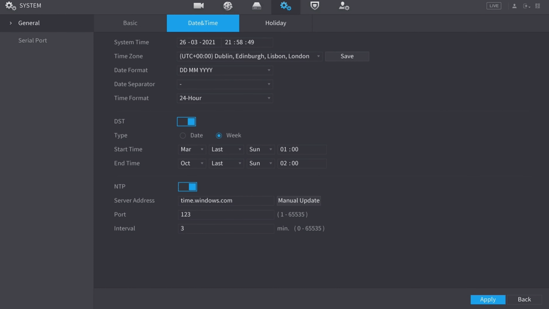
DST Time and Date Settings for DVR/NVR
